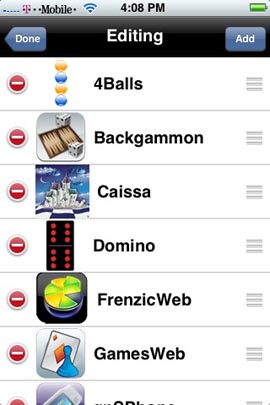- Categories allows you to create folders on your iPhone, iPad, iPod Touch (springboard) desktop. This allows you to organize your desktop rather than having it be a huge mess. The app comes with a GUI configurator so that you do not have to edit text files. When you add an app to a category, it is removed from the springboard list so that it no longer shows up on the main desktop. When you remove the app from the category it is returned back to the springboard.
Works with iOS 3 and iOS 2. Does not have the 12 icons per folder limit of iOS 4 folders.
Here is an example of a categories folder full of games:
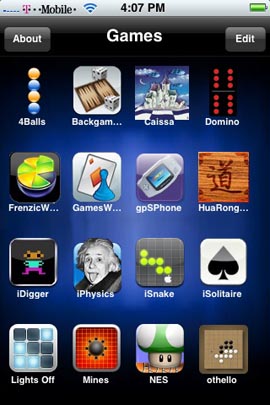
Creating and Deleting Categories
- To create a category, load the main GUI and select "ADD". You will be asked to type the name of the category and then select an icon. Once this is done, you will need to add programs to the category to use it. To delete a category, just tap "Edit" and then select the category to delete. Categories must be empty in order to be deleted. Therefore, you must first delete the apps out of the category before you can delete the category. Here is the categories add icons screen: