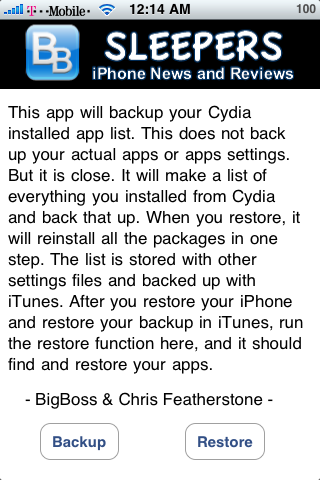Backup and restore your apps from Cydia. The way this works is it makes a list of your installed apps and puts that list in a location that is under iTunes backup. When you sync with iTunes, that list is stored. After you restore your iPhone in iTunes, you install aptbackup from Cydia, run it, and hit restore, and it will automatically reinstall all your apps in your list. You can also set up one iPhone and use this as a template for setting up others with one click.
What this will not do:
1) Actually backup your apps or their settings
2) Backup your springboard file placement
3) You cannot restore a backup "whenever". It is only for restoring a backup after a fresh iTunes installation.
To use:
-Tap backup in the app
-*make an iTunes backup*
-then do your upgrading/restoring/etc. process